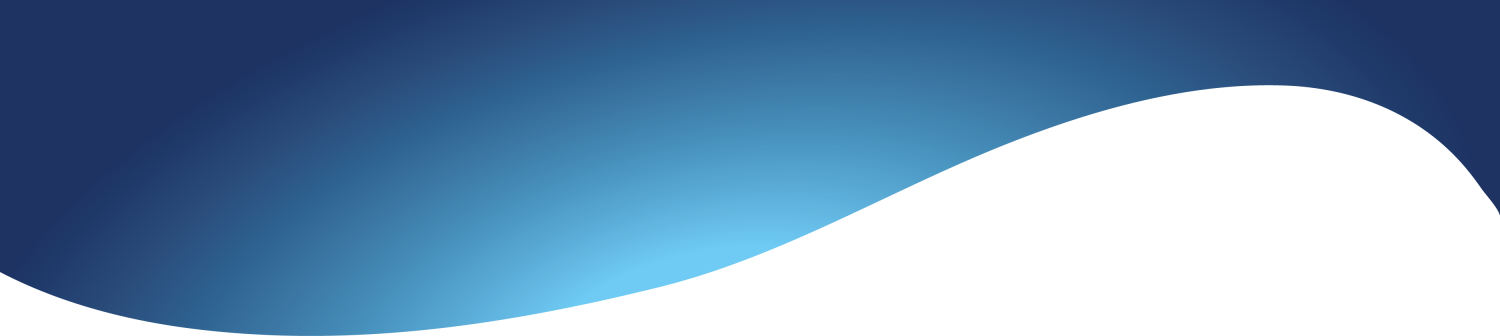- Description: This is a web page created with HTML and CSS in order to display an original logo I created along with describing the process behind creating the logo.
- Process: I first wrote out the code for the website in an HTML document on Text Wrangler thus creating the skeleton of the website. I then created a CSS document using the same coding software. I made sure everything was right by using a text validator online to look for any kinks that were causing my code to not work. Once I was able to get the two documents put together and working I threw in some creativity. I used the same color of blue from my logo on the heading of the page. I then outlined the box with black to match the color of the hose which makes the “2.” I originally had the body text the same blue as the heading but I later changed it to black to make it more readable. I left the headers blue to add contrast. I put the image of a man using shotcrete in the background to help identify what the logo is advertising. With an image in the background, the box with all the text and logo was blocking off most of the background image so I looked up on Google how to change the opacity. That was a simple job on CSS.
- Message: G2B is a company that specializes in shotcrete, shoring and grout work.
- Audience: Construction companies and industries that require shotcrete, shoring and grout work.
- Top Thing Learned: Coding software is very powerful and makes the job of coding quite simple. CSS was fun to figure out how to make things look nice.
- Color scheme and color hex(s): Monochromatic blue. Blue: #1D4486 Black: #000000 White: #FFF
- Title Font Families & Category: Arial Black, Sans-serif
- Copy Font Families & Category: Arial, Sans-Serif
- Changes made to the CSS: I changed the font families and the colors to match my logo. I also changed the background from a solid color to an image.
- Word Count: 296 not counting headings.