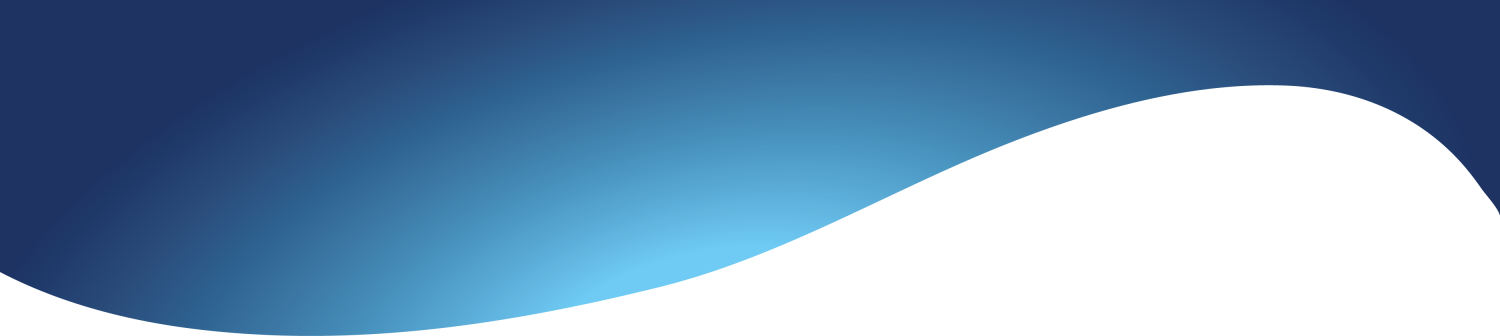- Description: Custom stationary using an original logo design that matches throughout.
- Process: I created the logo using Adobe Illustrator. The “GB” was created using a simple text box and then resizing and adjustment of the letters. The “2” was made out of simple shapes over a typed 2 in order to make sure the curves and angles were correct. I used the ruler guides to create a grid and copied and pasted a line I created until the grid was made. The concrete background was made with simple shapes as well.
- Message: I want it to be clear that the company is in the business of shotcrete shoring and grout. Each component of the design is made up of one of those three things. The background represents what shotcrete and shoring looks like. The hose also represents spraying shotcrete and pumping grout.
- Audience: This is targeted at construction companies that will require shotcrete shoring and or grout.
- Top Thing Learned: I learned a lot more about how to create images from scratch on Illustrator.
- Color scheme and color names: Monochromatic Blue accented with grey and black.
- Title Font Name & Category: Scream Real, Sans Serif
- Copy Font Name & Category: Timeless, Serif